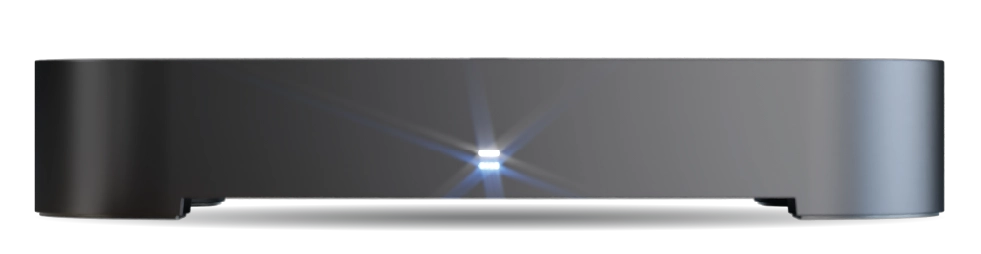What is the USB port on the T4•R used for?
The USB port on your T4•R has two main functions:
Software Updates
- Install software updates when an internet connection isn’t available
- Download updates from our website and transfer them via USB stick
Diagnostic Purposes
- Export system logs when troubleshooting issues with our support team
- Store diagnostic information that can help identify problems
Important: The USB port cannot be used for:
- Playing media files
- Expanding recording storage
- Transferring recordings to or from other devices
For software updates and instructions on using a USB stick, visit the T4’s software updates page.
The USB port on your T4•R has two main functions:
Software Updates
- Install software updates when an internet connection isn’t available
- Download updates from our website and transfer them via USB stick
Diagnostic Purposes
- Export system logs when troubleshooting issues with our support team
- Store diagnostic information that can help identify problems
Important: The USB port cannot be used for:
- Playing media files
- Expanding recording storage
- Transferring recordings to or from other devices
For software updates and instructions on using a USB stick, visit the T4•R’s software updates page.