Product Support
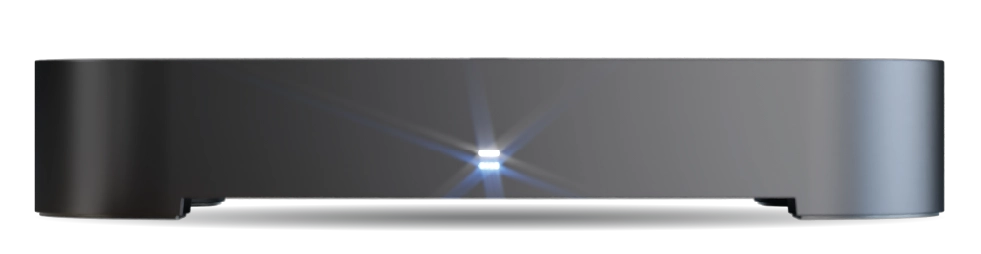
Manhattan T4•R
Latest Update
v2.12 Software Update
Released 7 Jan 2026
This update resolves two issues introduced by the My5 fix in the v2.11 update: subtitles could fail to display on BBC channels, and the web remote would stop responding in YouTube. It also resolves an issue where some hard drives could produce increased noise. Thank you to customers who helped us identify and test these fixes.
Resolved
- Subtitles could fail to display on BBC channels when tuning directly to a BBC channel rather than switching from another channel where subtitles were already active.
- The web remote would fail to respond when using YouTube.
- Some hard drives could produce increased noise during operation. This was caused by a patch from our chipset provider that also resolved a rare issue where playback of recordings interrupted by power loss could cause the T4•R to restart when fast-forwarding. We've removed the patch while we work with our chipset provider on a revised fix that resolves both issues.
Update Instructions
UPDATE OVER THE INTERNET
- Your T4•R needs to be connected to your internet router by Wi-Fi or Ethernet cable
- Your T4•R will update automatically overnight while in standby (unless automatic updates are disabled in System Settings)
- A 'Software Updated' message will appear when you first turn on your T4•R after the update
- To update now, go to: Home → Settings → System → Software Updates → Check for Update Now
- To check your internet connection, go to: Home → Settings → Internet
UPDATE USING A USB STICK
- Download the update files: Manhattan_T4_T4-R_v2.12.zip
- Download the instructions: Manhattan_T4_T4-R_v2.12_USB_Update_Guide.pdf
- Read the instructions before proceeding
Need help updating? Contact us.
Previous Updates
This update resolves an issue with the Channel 5 app that would cause your T4•R to reboot unexpectedly.
Resolved
- The T4•R would unexpectedly reboot when playing content in the Channel 5 app.
This update focuses on stability and reliability. We've resolved several issues that could cause the T4•R to reboot unexpectedly, particularly when navigating menus, playing recordings, or using on-demand services.
Please note: the last official release was version 2.06. Version 2.07 was not released publicly.
Resolved
- The T4•R could unexpectedly reboot while playing, stopping, or navigating recordings in the Recordings menu.
- The T4•R could unexpectedly reboot when opening Recordings after many overnight recordings.
- The T4•R could unexpectedly reboot after extended, rapid navigation in the Guide or repeatedly switching between all three Guide views
- The T4•R could unexpectedly reboot while paging next/previous or moving left/right in the Home Screen On Now carousel.
- The T4•R could unexpectedly reboot when quickly navigating the More Info screen for a programme.
- When viewing More Info for a programme, the MORE button could appear even when all the information fit on-screen. Selecting it could cause the T4•R to unexpectedly reboot.
- The T4•R could unexpectedly reboot when repeatedly restarting programmes in their on demand player and then exiting.
- The T4•R could unexpectedly reboot when repeatedly seeking in on‑demand content in the BBC Sounds app.
- On channels 16 (QVC) and 37 (QVC2), pressing the red button to launch the interactive service did not work.
This update resolves the long-standing issue that could cause your T4•R to become unresponsive when entering or exiting Sleep or Smart standby modes. As the issue was so hard to reproduce, we appreciate your patience and the valuable assistance many of you provided in testing releases to help us confirm the issue is resolved.
The update also resolves compatibility issues with the latest versions of the ITVX and U apps, stability issues, and issues with recording reliability, subtitle display, and audio output.
Please note that versions 2.01 to 2.04 were not released publicly. Version 2.05 was released to the factory but not made available as an automatic or downloadable update, which is why most users will be updating from 2.00 to 2.06.
Resolved
RESOLVED IN 2.06
- When playing back a recording that was still in progress, subtitles would stop working after fast forwarding and catching up to live TV.
- When playing back an in-progress recording while two other recordings were happening simultaneously, the wrong programme's subtitles would be displayed after fast forwarding and catching up to live TV.
- While watching TV and pressing Info to open the Channel Browser, and then again to view more programme information, pressing Info on another programme would not display more information until the browser was closed and reopened.
RESOLVED IN 2.05
- The T4•R could become unresponsive when entering or exiting Sleep or Smart standby modes due to a power management driver issue.
- ITVX and U could crash when starting playback of content due to recent app-side changes. (Please note that both apps temporarily reverted these changes until this update was available.)
- iPlayer could crash unexpectedly during playback.
- The system could crash unexpectedly due to an issue with the EPG module used to collect TV Guide programme data.
- Programmes that were recorded and then deleted would appear as skipped and could not be re-recorded.
- Recording split events on +1 channels (e.g., ITV2+1) that were live on the main channel (e.g., ITV2) would incorrectly record the live event on the main channel, causing part of the programme to be missed.
- When watching an HD channel with 2.0 audio and Dolby enabled, the T4•R signalled and outputted 5.1 audio over Optical with sound only from the left and right speakers. (Please note that this was previously resolved for HDMI in the 1.08 update.)
- YouTube would not pass through 5.1 surround sound even when Dolby was enabled in the audio settings.
- When using YouTube with Dolby set to Auto and passing digital audio through to a connected device, the T4•R's volume bar would still appear when pressing the volume buttons, even though volume control is handled by the connected device in this mode.
- When opening YouTube on a channel with an interactive application (e.g., 210 Ketchup Too), or after launching BBC Red Button+ on a BBC channel, the interactive application would appear on top of YouTube.
- There could be a noticeable delay (3–4 seconds) when opening the Recordings menu if there were a large number of recordings.
- The recording clash icon failed to appear against series folders in the Scheduled section of the Recordings menu when one or more episodes had scheduling conflicts that required action.
- Broadcast search results would not display "Updating Info..." while programme data was being retrieved, leaving blank tiles showing only programme titles with no indication that additional information was loading.
- When a currently-airing programme displayed in broadcast search results ended, their tiles would lose all timing and scheduling information, displaying only the programme name.
- Channel names shown in the More Info Broadcast Episodes and Showings carousels could be truncated unnecessarily (e.g., "107. BBC THREE H" instead of "107. BBC THREE HD").
- On Demand programme descriptions could be truncated incorrectly at the end of their first line.
This update brings YouTube to your T4•R, introduces some minor improvements and resolves several issues reported since the previous 1.08 release.
New
- YouTube has arrived on the Home Screen in the Top Apps row.
- Send videos from the YouTube app on your phone or tablet to your TV. Just tap the TV icon and select your T4•R – it will turn on automatically and start playing. Control playback from either device.
- Quickly reset volume to maximum with the sequence: Home → 9 → 5 → 1 → RED. This helps if you've taught your remote to control TV volume but skipped the step of maximising T4•R volume first.
- Programmes with no genre and image provided by the broadcaster now show a duotone placeholder image.
- The recording status in the information panel now displays the channel number when recording an alternative broadcast (e.g. "Recording now on 1. BBC One HD").
Resolved
- A recording clash prompt could appear incorrectly when scheduling non-clashing recordings with manual padding enabled.
- Subtitles could fail to display in live pause mode.
- Scheduling a programme to record on a +1 channel while it was airing live on the main channel would incorrectly record on the main channel instead.
- Deleting recorded series episodes with an active series link would cause repeat broadcasts of those episodes to incorrectly show as clashing recordings instead of skipped episodes.
- Cancelling a series recording from the More Info menu for a scheduled recording in the Scheduled section of the Recordings menu would cause the UI to corrupt upon pressing Back.
- Active recordings on HD-swapped BBC channels in the 100-range could not be stopped from the recordings menu.
- Some TVs would show a distorted picture when their HDMI-EDID only reported 60Hz support instead of the 50Hz modes required for UK TV. The system now forces 50Hz mode to ensure correct resolution handling.
This update delivers a significant enhancement to picture quality across all content, with particular improvements to standard-definition viewing.
We've also resolved numerous stability issues, including recording reliability and HDMI compatibility problems. This update addresses several long-standing concerns with system crashes, standby behaviour, and display glitches, resulting in a more stable and reliable viewing experience.
There is one ongoing issue we want to make you aware of: in rare cases, the T4•R may become unresponsive when entering or exiting Sleep or Smart standby modes due to a power management driver issue. We're close to having a fix, but didn't want to delay these improvements. If this occurs, you'll need to disconnect and reconnect power to restart the box. Energy Saver mode is not affected, so we recommend using this mode if leaving your T4•R unused for more than a few days to avoid any missed recordings.
To change this setting, go to: Home → Settings → System → Standby Options → Standby Mode → Energy Saver.
Looking ahead, we expect to release another update in 4-6 weeks that will include both this fix and YouTube, which is in the final stage of certification now.
New
ENHANCED VIDEO QUALITY
We’ve improved video quality across the board, delivering clearer, sharper images for all resolutions. Standard-definition (SD) content, in particular, has seen a significant boost in quality, with enhanced sharpness and detail for a better viewing experience. Whether you're watching live broadcasts, recordings, or streaming, you’ll notice a step up in picture clarity.
INPUT ACTIVATION SETTING FOR HDMI CONTROL
We’ve introduced a new Input Activation setting to give you more precise control over how your T4•R interacts with connected devices via HDMI-CEC. Previously, this behaviour was part of the Activation Sync feature, but based on customer feedback, it is now split into a standalone setting.
You can find the updated HDMI Control options by going to:
Settings → System → HDMI Control
The available options are:
- Activation Sync: Controls whether the T4•R activates connected devices like TVs and soundbars when in use, and whether it turns off when your TV is switched off. Enabled by default.
- Turn Off Devices: Controls whether the T4•R turns off connected devices like TVs and soundbars when it is switched off. Disabled by default.
- Input Activation: Controls whether the T4•R turns on automatically when you turn on your TV with its input selected, or when you switch your TV to the T4•R’s HDMI input. Disabled by default.
These new controls ensure you can customise how the T4•R interacts with your TV and other devices.
Resolved
SYSTEM STABILITY
- The T4•R could fail to wake up from Sleep/Smart standby modes due to an EPG module issue.
- Several issues that could cause the system to hang or crash during recording and playback, including when booking series recordings or fast-forwarding at high speeds.
- Several issues related to collection of enhanced data from the Freeview Play service that could cause the system to crash.
- Deleting a series recording while an episode was recording caused the recording to never stop.
- Navigating to the Scheduled section of the Recordings menu after long-run recordings could cause the system to crash.
- Internet channels 253 Trailblazer and 256 Odyssey could freeze instantly upon loading, and the T4-R could crash after watching 209 Ketchup TV for 10+ hours.
HDMI & DISPLAY
- When connected to Samsung HD TVs from 2012–2016, the HDMI connection could drop out intermittently when the resolution was set to Auto or 1080p.
- When turning on the T4•R and trying to use the user interface (e.g. pressing HOME or TV Guide), the menu could flicker in and out, requiring you to disconnect and reconnect the HDMI cable or restart the device to fix it.
- With some TVs the T4•R could intermittently start in 720p resolution and the user interface would not display, even though channels and volume were functioning.
- HDMI Control features occasionally failed to function when connected to certain models of LG and Sony Bravia TVs.
- The T4•R could return to standby after waking from networked or active standby and turning on some TVs using the HDMI Control Activation Sync feature.
- After a power cut, the T4•R could wake up connected devices unexpectedly instead of returning to its previous standby state.
RECORDING & PLAYBACK
- Unable to set recordings on HD-swapped channels when one of the channels was hidden (e.g., 101 BBC One HD hidden and attempting to record on 1 BBC One HD).
- Recordings and scheduled recordings could display incorrect programme information.
- The T4-R failed to quit playback automatically and instead stayed on the last frame when performing a 64x fast-forward to the end during recorded content playback.
AUDIO
- Audio Description (AD) was not working on live channels unless the buffer was rewound.
- When watching an HD channel with 2.0 audio and Dolby enabled, the T4•R signalled and outputted 5.1 audio over HDMI with sound only from the left and right speakers.
CHANNEL & TUNING
- When Freeview Play Channel Management was enabled and retuning in areas with signals from multiple regions, the T4•R could tune the wrong regional channels.
- Hidden channels could appear in the Genre view of the TV Guide, and the T4-R could crash when trying to add a reminder for a programme on one of them.
- Freeview Play IP channels could be deleted, but they would reappear after the T4•R was turned off and back on again.
SEARCH & PROGRAMME INFORMATION
- Broadcast Search Results:
- Programmes on some channels, such as GREAT! channels, were missing broadcast data and actions in search results, even though they were present in the TV Guide.
- Search results were not reliably displayed in chronological order.
- Programmes on hidden channels were still visible in search results.
- In search results, focus could disappear after pressing BACK to exit the extended programme information, requiring additional navigation to regain focus.
- Default images for programmes, based on their genre, were not displayed when no internet connection was available or a broadcaster had not provided an image.
MINOR UI & FUNCTIONALITY
- "No Video" or "No Audio" messages could appear in some signal conditions despite audio and video functioning correctly.
- When manual padding was enabled, the recording notification could appear even when turned off in the Settings menu.
- When parental guidance was enabled and you were prompted for your PIN to start playback of a recording, pressing cancel would give the option to resume or restart without entering the PIN.
- Pressing OK to watch a programme currently airing in the Genre view of the TV Guide would do nothing.
- The Info button did not respond correctly in the Recordings menu.
- The recording LED could fail to illuminate in standby while a recording was in progress.
- Free space calculation did not refresh immediately after deleting recordings but before they were permanently cleared for Recently Deleted.
- Fixed issues with the volume and mute buttons on the web remote.
- Setting a reminder on HD-swapped channels (e.g., 101 BBC One HD) could incorrectly switch to the SD version (e.g., LCN-1).
- The T4•R would unexpectedly respond to some buttons on certain Philips remote controls using the invalid "0x00" slave address under the RC5 protocol.
This update introduces features such as the ability to control your T4•R using a web browser, and bigger, more readable subtitles on HD channels when using Zoom mode. We've also resolved numerous issues, improving overall performance and stability.
Importantly, we've addressed the Sleep and Smart standby mode recording issue previously communicated with our 1.05 release. You can now safely choose these modes instead of Energy Saver and enable Loop Out in Standby.
Please note that version 1.06 was released only to the factory.
New
- You can now control your T4•R using a web browser on your local network. This feature is off by default but can be enabled by going to: Settings → Internet → Browsing Options → Web Remote. The address to enter in your browser will be displayed in this menu.
- The T4•R now enlarges subtitles on HD channels when Zoom mode is engaged, making them much easier to read. Please note that this change will take effect for subtitles displayed after toggling Zoom mode.
- The T4•R now allows you to turn the Freeview Play Channel List Management (CLM) feature on or off. You can access this option by going to: Settings → Channels → Freeview Play Channel Management.
- When installing with an internet connection, CLM will be turned on.
- When installing without an internet connection, CLM will be turned off.
- CLM allows Freeview Play to manage your channel list, including assigning channel numbers, adding internet-delivered channels, and swapping HD channels with SD. Currently, only the BBC uses the HD channel swapping feature. For example:
- BBC1 HD and BBC2 HD appear first at channels 1 and 2, followed by other channels in SD.
- BBC1 HD and BBC2 HD also keep their original HD channel numbers, 101 and 102.
- The SD versions are listed at 611 and 612. Other BBC SD/HD channels follow the same pattern.
- Numerous UI improvements, including:
- Better alignment and visibility of icons, progress bars, and text across various menus and screens.
- Refined animations and transitions, particularly in the Home Screen and Featured categories.
Resolved
- The Hard Drive could fail to mount, causing recording and playback features to stop working. The T4•R would display 'Please wait: loading Hard Drive & recording features' indefinitely. The T4•R now monitors for a mount failure and will recover automatically.
- The T4•R could crash when entering standby, potentially causing connected TVs to wake up unexpectedly if it occurred after completing a recording in active standby mode.
- The T4•R could fail to wake for scheduled recordings when the Standby Mode was set to 'Sleep' or 'Smart', and the T4•R was in networked standby.
- After waking from 'Sleep' or 'Smart' Standby Modes, recordings could fail to play back due to a decryption error, although live pause would still work.
- Event information could flicker and the T4•R could crash after receiving invalid retry times for programme information from the Freeview Play server.
- When the Standby Mode was set to 'Sleep' or 'Smart' and the T4•R was in networked standby, it could fail to re-connect to the last Wi-Fi network upon waking.
- The T4•R's TV Guide Grid and Channel views could be slow to respond immediately after boot while collecting programme data. We've made significant improvements and will continue to enhance this in future updates.
- The T4•R could crash when entering the Home Screen after performing a manual tune.
- The T4•R could crash when returning to the Home Screen after leaving a submenu open for an extended period. This was caused by the Home Screen failing to refresh expired programme information correctly.
- When Parental Controls for recording playback were enabled (Settings → Playback → Parental Controls), the PIN prompt for watershed-restricted content could be bypassed by pressing BACK, allowing playback before 9pm.
- The T4•R would automatically set the highest possible HDMI configuration signalled by the TV, which could cause issues with some HDMI cables. The maximum configuration has now been optimised for compatibility and quality.
- The T4•R could fail to connect to a Technicolor router configured for 'WPA+WPA2 PSK', resulting in a connection error.
- The recording LED could fail to illuminate in standby while a recording was in progress.
- Recording notifications could still appear after being turned off in the Settings menu (Settings → Recordings → Recording Notification).
- When watching a recording in progress, pressing LEFT to skip back would not work after fast-forwarding or skipping to live.
- When deleting a series folder, the confirmation prompt did not display the programme title.
- When using the Freeview Play Channel List Management (CLM) feature, which allows broadcasters to swap SD and HD channels, nothing would happen when pressing OK in the TV Guide to select an alternative channel number for the programme currently being watched. For example, if watching BBC One HD on channel 1 and then selecting channel 101 (also BBC One HD) in the Guide, nothing would happen. The T4•R will now exit the Guide when such a selection is made.
- The T4•R can optionally respond to the T3•R remote. However, the T3•R remote has separate Play and Pause buttons, whereas the T4•R has a combined button. The T4•R would respond to the T3•R remote's Play button but not the Pause button. It will now respond to both.
This updates resolves many issues identified since the launch 1.04 release.
If your T4•R is connected to the internet and left in standby, it will update automatically overnight, unless you have disabled automatic updates in the System Settings menu.
To check your T4•R's software version, press HOME and select: Information. Please see below for more information about updating.
Resolved
- The Hard Drive could fail to mount, stopping recording features from working until a restart.
- The T4•R could hang when entering standby, causing it to be unresponsive when you tried to wake it up.
- The T4•R could crash when entering standby, then reboot and wake up connected devices.
- When turning the box on to a channel while two recordings were in progress on other channels, the T4•R could abruptly reboot.
- HDR could trigger incorrectly, causing the picture to be overly saturated until a restart.
- The T4•R could fail to find any Wi-Fi networks after waking up when 'Standby Mode' was set to 'Smart' or 'Sleep'. (Please note that sometimes, the T4•R may not reconnect to the last Wi-Fi network automatically. If this happens, you can manually reconnect by going to Settings → Internet. We aim to fix this in the next release).
- Apps could take too long to open or play content. For example, in 1 out of 30 trials, iPlayer might take 30 seconds to open instead of 7 seconds.
- Dolby Audio was late, and the lip-sync adjustment would not correct it.
- Positive Lip-Sync adjustment values now work as expected. (Please note that negative Lip-Sync values are still not working properly. We aim to fix this in the next release).
- The white record LED would incorrectly turn off if two recordings were in progress and one ended or was manually stopped.
- The Channel Editor failed to display the favourite icon next to channels marked as favourites in the TV Guide if they had been swapped by the Freeview Play Channel List Management service. e.g. Favouriting 101 BBC One HD in the TV Guide did not show the favourite icon next to 101 BBC One HD in the Channel Editor.
- Favouriting a channel in the Channel Editor that had been swapped by the Freeview Play Channel List Management service (e.g., BBC One HD at either channel 1 or 101) would favourite it with both channel numbers.
- Watchlisted programmes could fail to play or play an incorrect programme.
- The header elements (e.g., menu title, Freeview Play logo, and clock) could disappear after turning the Zoom feature on and off.
- The date and time could overlap in the TV Guide after applying Zoom.
Improved
- The Dolby Audio settings have been changed from 'Off' and 'On' to 'Off' and 'Auto', to better reflect that 'Auto' only outputs Dolby Audio via HDMI on HD channels when the connected TV, soundbar, or AVR supports it.
- The 'Lip-Sync Delay' setting has been renamed 'Lip-Sync Delay (PCM)', and a separate adjustment for Dolby 'Lip-Sync Delay (Dolby)' is now available when Dolby Audio is set to 'Auto'.
- You can now press OK to resume playback when seeking, in addition to the Play/Pause button.
- Programme tiles in carousels without a broadcaster-provided image now show the channel logo rather than the channel name in text.
- Elements of the menu header present in both menus are no longer animated when transitioning between menus.
This initial update for the Manhattan T4•R resolves various issues and enhances system performance, ensuring an improved user experience right from launch.
Resolved
- The T4•R could fail to detect a valid internet connection
- When you paused live TV, exited live pause, and then re-entered it, the system mistakenly jumped back to the point when you first exited.
- Home Screen On Now carousel images could fail to show until navigating the menu or going into another menu and then back to the Home Screen.
- Long secondary titles in the information area could cause programme descriptions to be misaligned.
- When filtering the Backwards EPG in the TV Guide Grid View, unavailable programmes that matched the filter were shown at full brightness
- Programmes in the Backwards EPG in the TV Guide Grid View that were unavailable on-demand but had been recorded and were available to play incorrectly showed the "Unavailable" icon.
- Some menu titles were not centred properly when zoomed
- In TVs with overscan turned on, when the More Menu was zoomed, some elements could be cropped
- Selecting "Reset & Delete Recordings" when doing a factory reset could fail to delete recordings.
- In the TV Guide Genre and Channel Views, the focus could jump unexpectedly to another item when "Updating Info..." was focussed.
- Sometimes system failed to display the action hints and icons (e.g. "Add to Watchlist" or "Record") when playing back on-demand content via search and then exiting.
- Pressing BACK from a section of the "Using Your T4•R" guide in the Help menu would return to the Help menu instead of the top-level of "Using Your T4•R"
- Programme images could fail to be shown in the recordings menu.
- When playing back a recording and going to the recording menu, and then navigating between sections, the menu could appear empty.
Improved
- Home Screen and Featured image retrieval and caching performance improvements.
- Menu background transparency has been disabled when viewing Help sections like the Learning Remote guide.
- The Help and Information buttons have been swapped around on the Home Screen.
- The opacity and alignment of some elements in the information panel and carousels in some menus was incorrect.
- When the Record HD prompt was shown after the Record Series prompt, the overlay would flash in-between.
- When tuning using Freeview Play Channel List Management, no value was shown for "Region" in the Information menu.