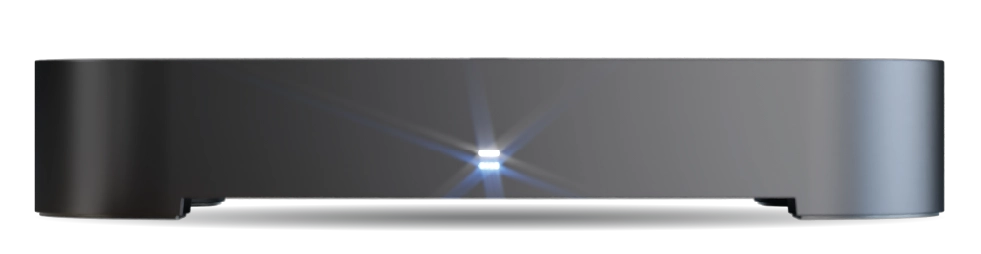No picture or sound from the T4•R
Possible Causes & Solutions
The HDMI cable may be disconnected.
Check the HDMI connections between the T4•R and your TV.
The input the T4-R is connected to may not be selected on your TV.
Select the correct HDMI input (see your TV’s manual for guidance).
Your TV may not correctly communicate the resolutions it is capable of and an incompatible resolution may be selected.
Turn the T4‑R on and wait 30 seconds. Press HOME. Press and hold ‘0’ for 5 seconds. The T4‑R will try each resolution for 15 seconds: 1080p then 1080i then 720p. Select Confirm when you see a picture.