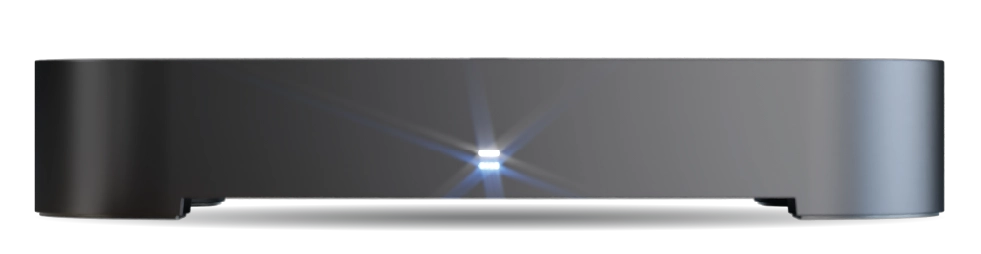What is the difference between manual and automatic padding when making recordings?
The T4•R offers two ways to ensure you don’t miss the beginning or end of your recordings: Automatic Padding (the default option) and Manual Padding.
Automatic Padding (Default) #
Automatic padding uses broadcaster signals to determine exactly when programmes start and end. The T4•R begins monitoring 30 minutes before the scheduled start time and starts recording when it detects the broadcaster’s signal. It will also wait for the broadcaster’s end signal, continuing to record for up to 2 hours after the scheduled end time if necessary.
This method works well when broadcaster signals are accurate, as it automatically adjusts for programmes that start early or run late. However, if broadcasters don’t send correct signals, you might miss the start or end of a programme.
Manual Padding #
With manual padding, you choose how much extra time to add before and after each recording, from 2 to 10 minutes. While this gives you consistent control and doesn’t rely on broadcaster signals, it may record unnecessary content or still miss parts of programmes that start very early or run very late (such as live events).
When recording consecutive programmes, manual padding is adjusted to avoid overlap. This means some padding may be omitted to ensure the core content of each programme is captured.
How to Adjust Padding Settings #
To change your padding settings:
- Go to Home → Settings → Recordings → Padding Options → Padding Type
- Select either Automatic or Manual
If using Manual Padding, you can set both start and end padding times (2−10 minutes) in the same menu.
You can also choose how recordings start playback. Under Playback Start, select either:
- Recorded Start: Begins from the very start of the recording
- Signalled: Begins where the broadcaster indicated the programme starts (default)
Tip: When playing back a recording with manual padding, the playback bar shows markers where the broadcaster signalled the programme’s start and end, making it easy to skip to the actual content.