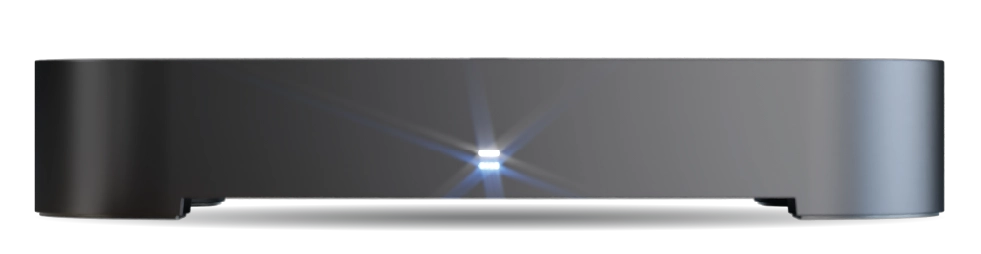How do I watch a recording while it's still being recorded?
You can start watching a programme while it’s still being recorded on your T4•R:
- Press RECS on your remote
- Find the programme currently recording (marked with a red recording icon)
- Press OK to start watching from the beginning
While watching:
- The playback bar shows:
- A white dot for your current position
- A red bar showing how much has been recorded
- A grey section for the remaining recording time
- You can fast-forward up to the current recording point
- You can’t skip past what has been recorded
Tip: This feature is great for starting to watch long programmes like sports events or films before they’ve finished recording.