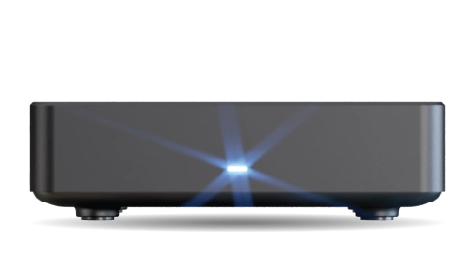Pair your T4 and remote to prevent interference with other Manhattan devices
Your T4 comes with a pairing feature that connects your remote and box specifically to each other. Once paired, only that remote can control that box, and that box will only respond to that remote. This feature is particularly useful if you’ve got one or more older Manhattan products that you want to use alongside a T4. It allows you to:
- Use up to nine T4 or T4•R’s in the same room without them interfering with each other.
- Use up to eight T4 or T4•R’s in the same room as a T2•R, T3 or T3•R without any interference.
How to pair a T4 remote and T4 box #
While your T4 is turned on and active:
- Press and hold the button and a number button (1−9) on the T4 remote for 3 seconds.
- A message will appear on the screen confirming that the remote and box are paired on that channel.
Important notes about channels #
Channel 0 (Universal)
- When a remote or box is set to Channel 0, they will work together regardless of pairing.
- On this channel, a T4 will also respond to T2•R, T3, and T3•R remotes.
- When you factory reset a T4, it will revert to Channel 0, but its remote control will not. However, because Channel 0 is universal, the T4 will still respond to the T4 remote.
Channel 1
- This channel is used by the T2•R, T3, and T3•R.
If you pair your T4 on Channel 1:
- The T4 remote will operate T2•R, T3, and T3•R boxes.
- The T4 box will respond to T2•R, T3, and T3•R remotes.
Channels 2 – 9
- These channels are not used by any previous Manhattan models.
- If you’re using a Manhattan T2•R, T3, or T3•R in the same room as your T4, use channels 2 to 9 for pairing your T4 remote and box. This will prevent interference between devices.
How to check the channel setting of a T4 remote and T4 box #
While the T4 is turned on and active:
- On the T4 remote, press and hold both the and buttons at the same time for 3 seconds.
- The T4 will display a message on the screen indicating its channel number.
- The remote’s standby button will flash blue to indicate the channel:
- Flashes correspond to channel number (e.g., 5 flashes for Channel 5)
- Solid blue for 3 seconds indicates Channel 0 (Universal)