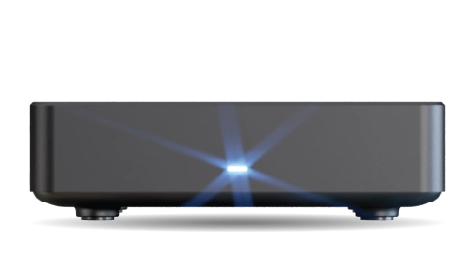How do I use the Web Remote to control my T4?
You can control your Manhattan T4 using a virtual remote on your phone, tablet or computer through any web browser. Your device must be connected to the same network as your T4.
To set up and use the Web Remote:
Enable the Web Remote:
- Go to Home → Settings → Internet → Browsing Options → Web Remote.
- Press OK to turn it on.
- A web address will appear on your TV screen..
Access the Web Remote:
- Make sure your device is connected to the same network as your T4.
- Open a web browser on your device.
- Enter the web address shown on your TV screen into the browser’s address bar.
Use the Web Remote:
- Once connected, a virtual remote will appear on your screen, working just like your physical remote.
Note: The Web Remote cannot currently be used to wake your T4 from standby mode.