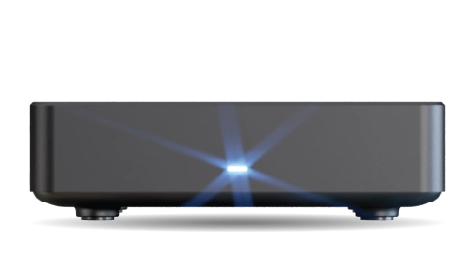How do I set up and use Favourite Channels?
The Favourites feature helps you quickly access your most-watched channels. Here’s how to set up and use it:
Adding Channels to Favourites #
There are two ways to mark channels as favourites:
While Using the Guide:
- Press to add or remove the current channel to favourites
- A red heart icon will appear next to favourite channels
Using the Channel Editor:
- Go to Home → Settings → Channels → Edit Channels
- Use to mark channels as favourites
- Press EXIT and then choose Save Changes
Viewing Only Favourite Channels #
You can use the filter to show just your favourite channels when you’re in the TV Guide or browsing the Home Screen On Now carousel:
- Press to open Filter options
- Select Favourites
- Press BACK to apply
Quick Access While Watching TV #
When watching TV:
- Press Info
- Press to cycle through your favourites
Keeping Your Favourites Filter Active After Standby #
By default, filters reset when your T4 goes into standby. To prevent this:
- Go to Home → Settings → Menu Options
- Select Reset Filters Automatically
- Change to Never