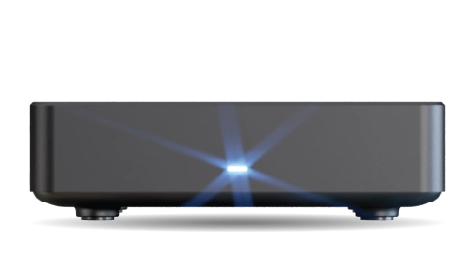How do I hide or delete channels from my T4?
You can manage unwanted channels on your T4 by either hiding or deleting them:
- Go to Home → Settings → Channels → Edit Channels
- Highlight a channel you want to remove, then:
- Press to hide the channel
- Press to delete the channel
- Repeat for additional channels
- Press EXIT when finished and choose Save Changes
Navigation Tips:
- Use P+ and P– to skip through pages quickly
- Type channel numbers directly using the number pad
- Filter channels using to find specific ones more easily
Restoring removed channels #
To unhide channels:
- Return to Edit Channels
- Highlight the hidden channel
- Press to unhide it
To restore deleted channels:
- Go to Home → Settings → Channels → Auto Retune
- Choose one of these options:
- Retune & Keep Preferences: Keeps your favourites, hidden channels, recordings, reminders and region settings. You can choose whether to restore deleted channels.
- Retune & Clear Preferences: Clears all settings and restores deleted channels. Use this when moving home.