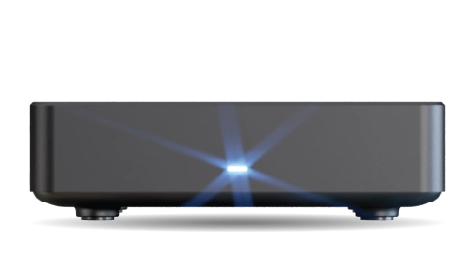How do I customise HDMI-CEC features on my T4?
The T4 supports HDMI-CEC features, which allows TVs and connected devices to control each other through the HDMI cable. You can adjust these settings by going to Home → Settings → System → HDMI Control.
Here are the options available:
Activation Sync (Default: On)
- Automatically turns on TVs and connected devices when the T4 is used
- Puts the T4 into standby when the TV is switched off
Turn Off Devices (Default: Off)
- Turns off TVs and connected devices when the T4 is switched off
Input Activation (Default: Off)
- Turns on the T4 when you switch to its HDMI input on your TV
- Turns on the T4 when the TV is switched on, as long as the T4’s input was last selected
Important: HDMI-CEC must also be enabled on your TV and other connected devices. #
Manufacturers use different names for HDMI-CEC, such as:
- Samsung: Anynet+
- Sony: BRAVIA Sync
- LG: SimpLink
- Panasonic: VIERA Link
- Philips: EasyLink
- Toshiba: Regza Link
- Sharp: Aquos Link
Check your TV or device’s manual for instructions on enabling HDMI-CEC features.