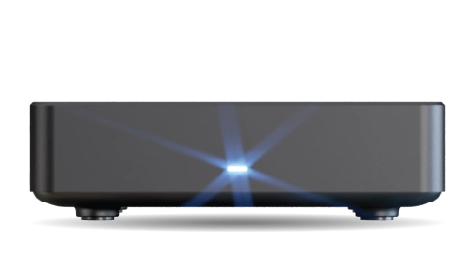How do I add programmes to my Watchlist?
You can add on-demand programmes to your Watchlist from various menus on the T4. Here’s how:
Finding On-Demand Content #
You can find on-demand programmes in several places:
- Featured: Browse curated carousels of on-demand content like Films and Drama
- TV Guide: Look for programmes marked with (especially when browsing backwards in time)
- Search: Find on-demand content in dedicated results carousels
- More Info: Access additional episodes and related content
When you highlight an on-demand programme, you’ll see:
- The on-demand icon () among other attributes like subtitles in the information area
- A hint showing you can press to play or to add or remove the programme from your Watchlist.
- A large icon next to the programme title if it’s already in your Watchlist
Adding to Your Watchlist #
Simply press when an on-demand programme is highlighted. In the TV Guide, the in the programme cell will change to (a variation with a bookmark).
To remove it, just press again.
Managing Series #
While you can’t currently add entire series to your Watchlist (due to Freeview Play platform limitations), there are ways to keep track of series you’re watching:
- Use the feature to find all available episodes — your searches are saved for easy access
- Press on any episode in your Watchlist to see other available episodes in the More Info menu
Adding Content from Apps #
Unfortunately, you cannot add programmes to your Watchlist from within apps like BBC iPlayer or ITVX, as these apps manage their own watchlists separately and don’t provide any way for the T4 to access them.