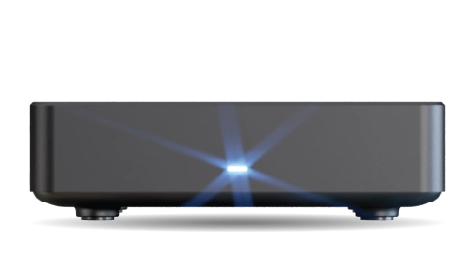How can I restart a programme?
Currently, only BBC channels support the ability to restart live programmes on the T4. There are a few ways to do this:
Press the Green Button:
- While watching a BBC channel, press the Green button on your remote.
- This will restart the current programme in BBC iPlayer.
Use the Red Button:
- Press the Red button on your remote while on a BBC channel.
- This opens the BBC Red Button Plus service, where you can select the option to restart the programme.
Through the TV Guide:
- Open the TV Guide and navigate to the current BBC programme.
- If the programme supports restart, a Restart icon will be displayed.
- Press OK on the programme, and you’ll be given the choice to restart it.
Note: Restarting a programme requires an active internet connection, as it streams the content from BBC iPlayer.