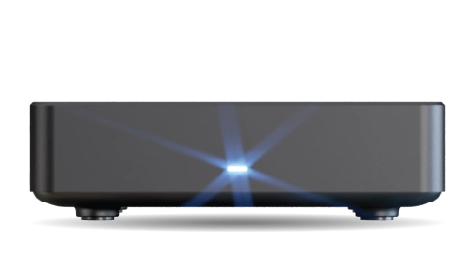Watchlist

Overview
Open Watchlist from the Home Screen to browse on-demand programmes you’ve saved for later. To add a programme to your Watchlist, press when it’s highlighted in Featured, Search Results, or anywhere else you see the icon.
When a programme is highlighted, its availability is shown at the top of the screen. This is set by the broadcaster, so varies between programmes. You can:
- Press OK to play it
- Press to remove it from your Watchlist
- Press to open the More Info screen for detailed information and more episodes
Once a programme expires, it moves to the Recently Expired section for 14 days before being removed.
Press to filter your Watchlist by subtitles, audio description or sign language.