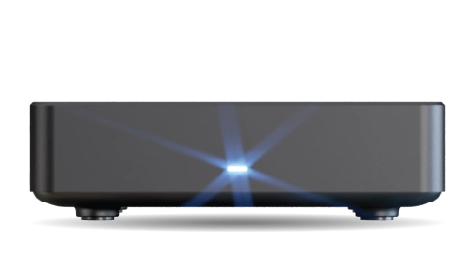Watching TV
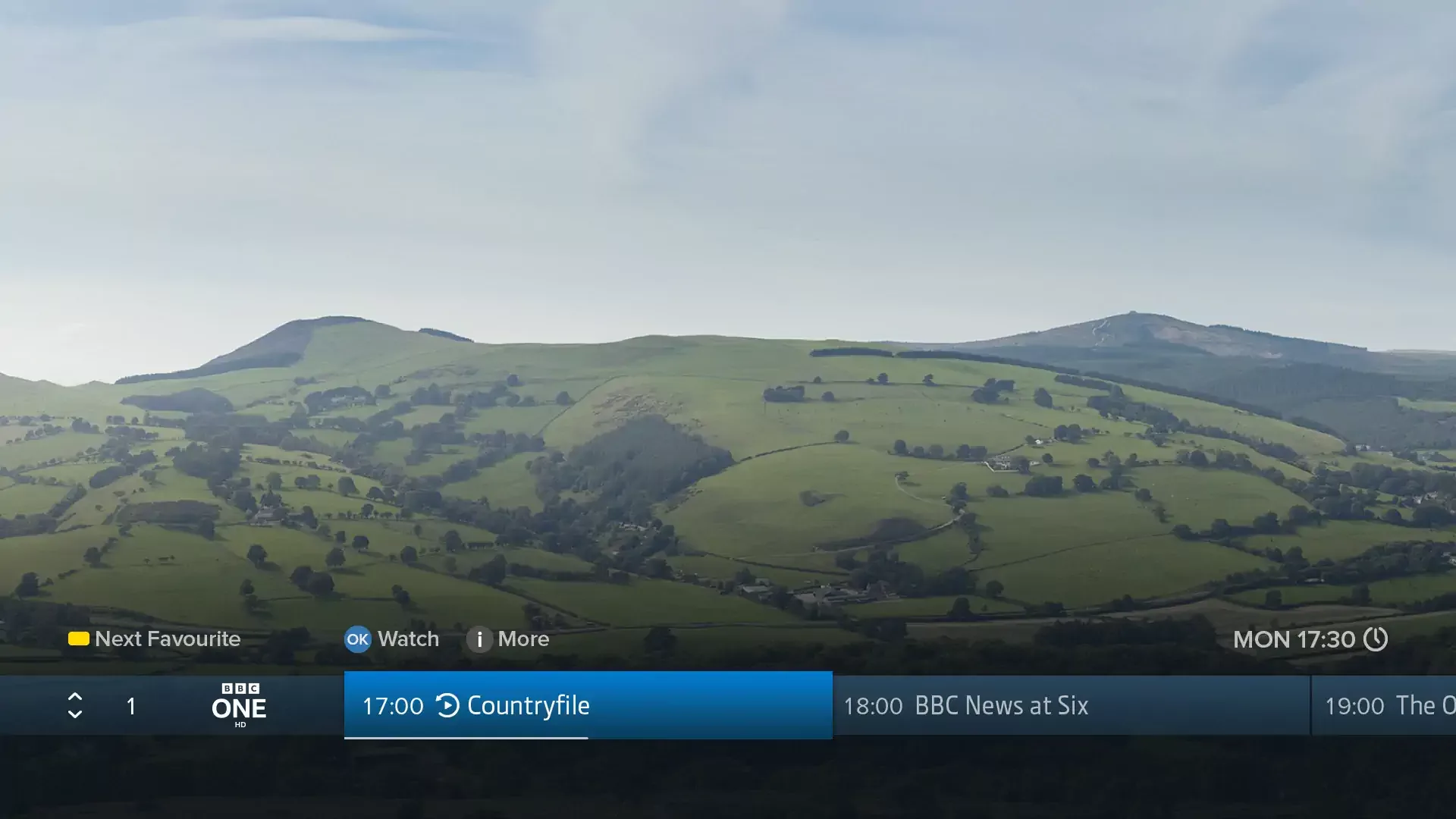
Browsing Channels & Programmes
While watching TV, press OK or to show the Channel Browser. Use the directional pad to browse what’s on later or on other channels. If you’ve added Favourite Channels, press to cycle through them.
For more information about a highlighted programme, including showings, future episodes and episodes available to play on demand, press again.
Changing Channels
- Press P‑UP or P‑DOWN to go up or down a channel
- Use the number buttons to directly enter a channel number
- Press to return to the last channel viewed
Live Pause
Press to pause live TV and start recording the channel for up to 90 minutes. To resume playback, press again. Press or to rewind or fast forward, increasing the speed with each press. Press the opposite button to decrease the speed. To skip, press for 10 seconds back or for 30 seconds forward. To return to live TV, press or EXIT.