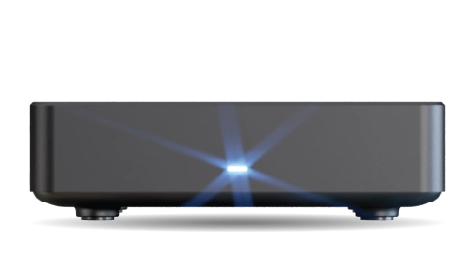Reminders

Using Reminders
To set a reminder for an upcoming programme, highlight it and press OK. To cancel, press OK again while the programme is highlighted.
When a reminder triggers, a message appears shortly before the programme begins. Select Watch before the countdown ends to tune to the channel. If you don’t, the reminder is cancelled and the channel won’t change.
Automatic Wake-up & Channel Switching
By default, the T4 won’t wake from standby for a reminder, and you need to select Watch to change channel.
To change this, enable Reminder Auto Watch in Settings → System. The T4 will then automatically switch on and tune to the channel when a reminder triggers. If you’re already watching, the channel changes automatically once the countdown ends.