Search
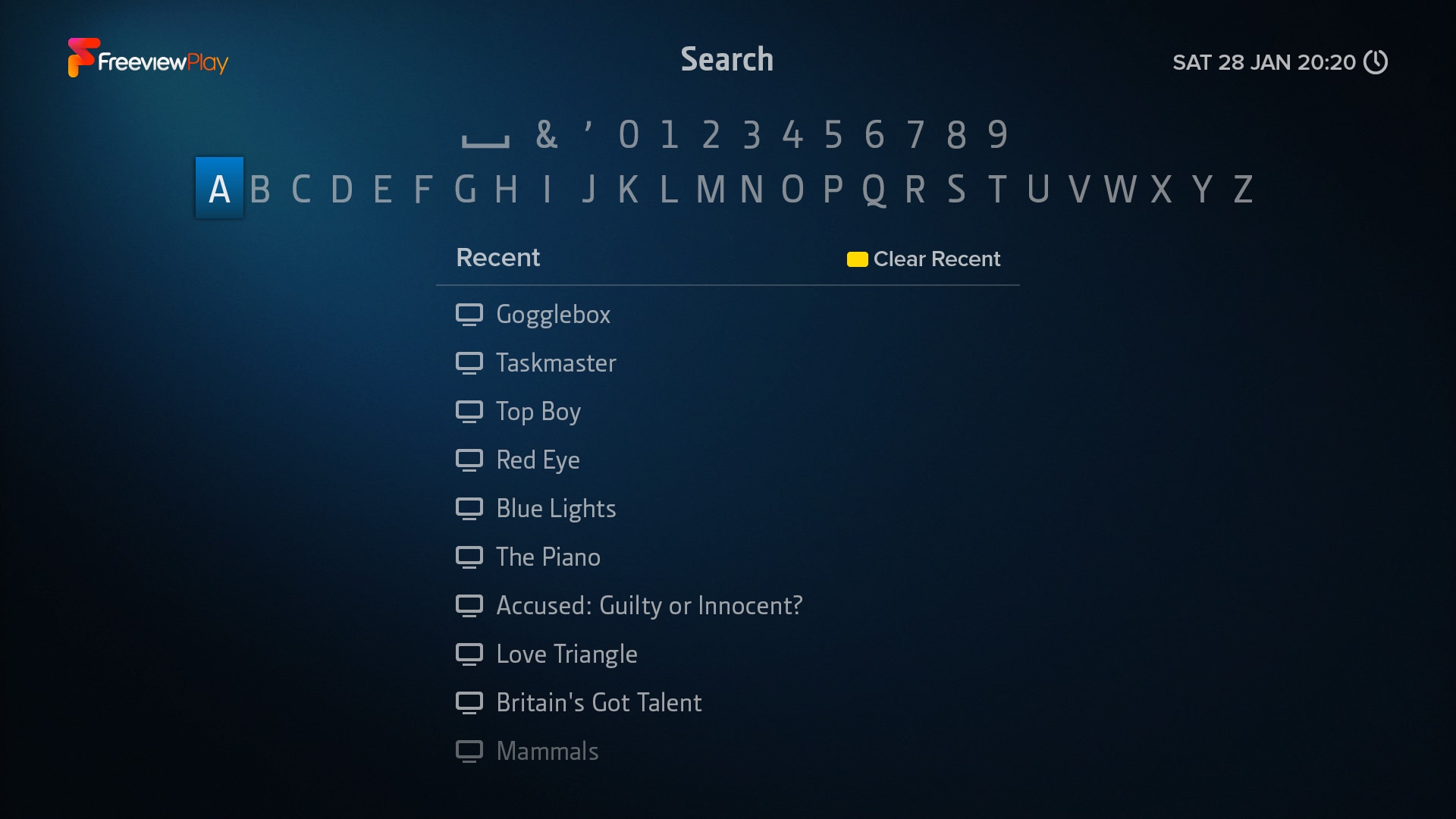
Overview
To find broadcast and on demand programmes, open Search from the Home Screen or by pressing SEARCH on your remote.
Enter a programme’s name using the on-screen keyboard and suggestions will appear as you type. To view the results, highlight a suggestion or your search term and press OK.
Recent Searches
When you open Search, your recent searches will be displayed for quick selection. To clear all recent searches, press before entering a search term. Alternatively, to remove only a specific search, highlight it and press .